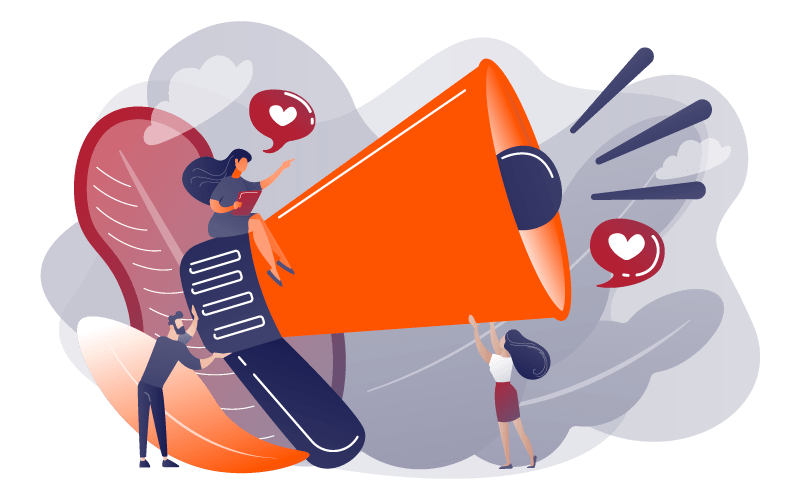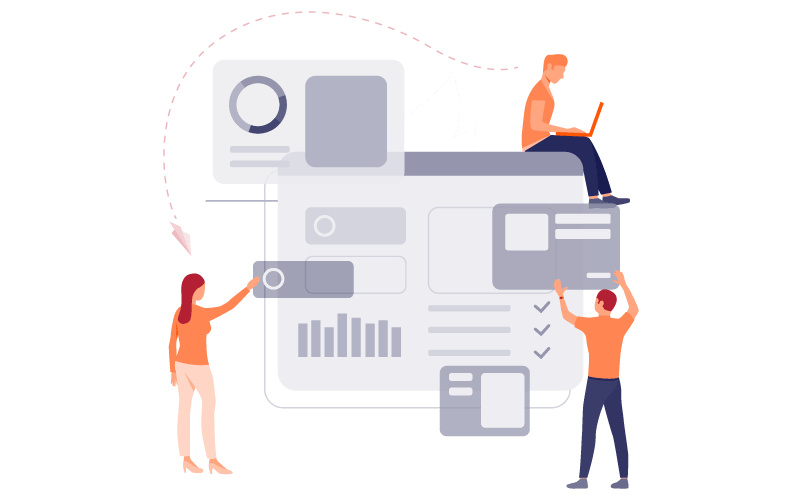
Sell everywhere. Manage from anywhere. Grow all the time.
- 4G or WIFI Connection
- Run your Business from Anywhere
- Sync to QuickBooks
- Add on Accessories
- Contactless Payments – Apple Pay, NFC, Tap and Pay
- Text and Email Receipts – Go paperless
- Customer Data to use for Marketing
- Security baked in, PCI DSS and PCI PTS Certified
- Great for any business on the go like food trucks, delivery, services, etc.
sell
In-Store – Online and Remotely. Run sales from your smart terminal or Dashboard, using invoices, payment links, or our downloadable WordPress plugin to enable e-commerce on your website with no gateway fees. Sell in-store with a smart terminal, text, or email receipts. Accept all cards and contactless payments along with building a customer database.
- See your orders from your Catalog items.
- See all your transactions by the terminal.
- Send an invoice to your customer via text or email – add their names to your customer database and automate recurring transactions.
- Virtual Terminal – click and run a credit card payment over the phone.
- Online Payment Links – help customers pay donations or buy items quickly online with a payment link sent via SMS, Text, Email, Social Media, or QR Code.
- Accept both one-time and subscription/recurring payments

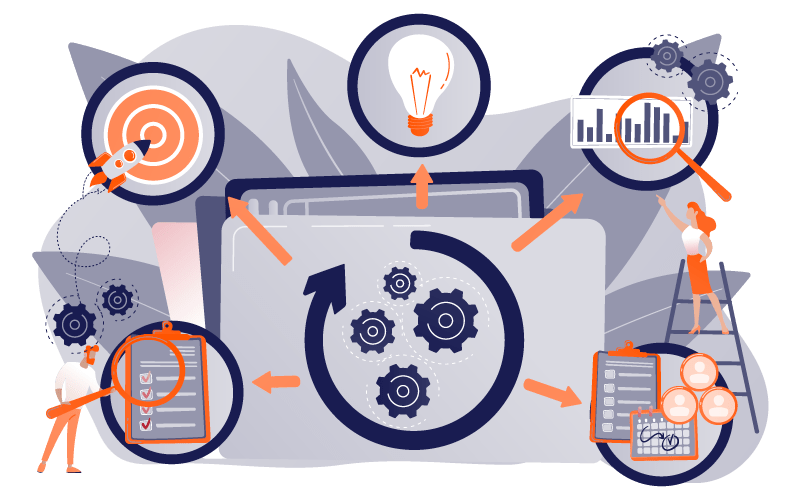
manage
Monitor transaction batches, histories, deposits, and sales. Streamline your accounting by linking to QuickBooks. Centralize your business with the following additional tools:
- Payouts – See all of your deposits.
- Reports – Endless reporting options available.
- Catalog – Upload up to 545 items on your online catalog.
- Accounting – Link to QuickBooks.
- App Center – Cash Discounting, Time and Attendance, Full Retail Software, Full Restaurant Software, and more!
- User Access – POS Device options include physical and virtual payment terminals.
- Settings – Customize Receipts by adding your logo, gratuity guidelines for tips, business hours, log-in settings, device settings and contact information.
- Business Settings – Check your business information and access the API Settings to link up your WooCommerce for your website.
Promote
Use the built-in Loyalty and Reward Programs, with no cards needed, and automatically collect emails and text numbers to build a customer database. We are always adding new features to help you with your business – when you log in to the dashboard, you will see all these exciting offers.
- Customers – See a database of your customers, collect emails and SMS, and export for marketing purposes.
- Loyalty Program – set up a loyalty program – no cards needed.
- Messaging – Customers who get a receipt or invoice through text or email can communicate with your business.
- Ask for Reviews from your customers.
- There are apps to help you with marketing as well in the app store.
- Loyalty Program – set up a loyalty program – no cards needed.
- Messaging – Customers who get a receipt or invoice through text or email can communicate with your business.
- Ask for Reviews from your customers.
- There are apps to help you with marketing as well in the app store.