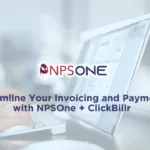How to Accept Apple Pay and Google Wallet
in Your Business
Contactless payments have quickly become the preferred way to pay, especially among younger
generations. Whether it’s tapping a phone or smartwatch or using a contactless credit card,
customers are choosing speed, convenience, and security over traditional swipe or insert
methods. If your business isn’t accepting Apple Pay, Google Wallet, or tap-to-pay cards yet,
now’s the time to get on board.
Why Contactless Payments Are on the Rise
Faster checkouts – No need to swipe, insert, or sign—just tap and go.
More secure – These payments use tokenization and encryption to protect cardholder
data.
No physical contact needed – Great for hygiene and convenience.
No wallet? No problem. – Many people, especially Gen Z and Millennials, are ditching
traditional wallets and relying entirely on digital options like Apple Pay and Google
Wallet.
In fact, studies show that younger consumers increasingly leave their physical cards at home,
preferring to pay by tapping their smartphone or smartwatch. This trend is only growing, and
it’s reshaping the way businesses need to accept payments.
What You Need to Accept Apple Pay and Google Wallet
1. A Contactless-Capable Payment Terminal
Make sure your POS terminal or payment device is NFC-enabled (Near Field Communication).
This is the technology that allows devices to communicate wirelessly when held close
together—like a phone and a payment terminal.
Popular contactless-ready devices include:
Anything we sell at NPS accepts Contactless Payments!
PAX, Dejavoo and more
Ingenico and Verifone models
Mobile readers – accept, EMV, Tap, Apple Pay and Google Wallet!
2. A Payment Processor That Supports Mobile Wallets
Work with a payment processor (like Nationwide Payment Systems) that enables acceptance of
mobile wallet transactions like:
Apple Pay
Google Wallet (formerly Google Pay)
Contactless credit/debit cards – Tap to Pay!
We’ll help you ensure the proper setup and compliance for processing these payments efficiently
and securely.
3. Proper Signage at Checkout
Use Apple Pay and Google Wallet logos on your countertop, checkout screen, or card reader.
Customers want to know if they can tap to pay without asking. The more seamless the
experience, the better. You can even accept these when you send out payment links and invoices
with our NPSONE Platform
4. Train Your Staff
Make sure your team knows how to process contactless transactions and can educate customers
if needed. Often, customers just need to hold their phone or watch near the payment terminal
until they see confirmation.
The Benefits to Your Business
Speed – Faster lines, especially during peak hours.
Security – Mobile wallets use biometrics or passcodes and never share the real card
number with the merchant.
Customer preference – More shoppers are expecting tap-to-pay everywhere they go.
Modern appeal – Accepting the latest tech shows your business is up to date and
customer-focused.
Future-Proof Your Checkout Experience
Tapping to pay—whether with a contactless card, iPhone, or Android phone—is the future of
payments. And the good news is it’s easy to upgrade. If your business is still using outdated
terminals, it’s time to modernize and meet customer expectations.
✅ Let Nationwide Payment Systems Help You Get Set Up
We provide modern, secure POS systems and merchant services to help you:
Accept Apple Pay, Google Wallet, and all tap-to-pay methods.
Upgrade your hardware and software.
Save money on processing fees.
Stay ahead of payment technology trends.
�� Ready to go contactless? Contact us today for a free consultation!
�� Ready to Upgrade Your Payment Experience?
Don’t let outdated equipment hold your business back.
Nationwide Payment Systems make it easy to accept Apple Pay, Google Wallet, and tap-to-pay
cards—so you can offer faster, more secure checkouts than your customers expect.
✅ Get contactless-ready terminals
✅ Support mobile wallets and tap cards
✅ Improve security and speed
✅ Future-proof your business
�� Call us today at (954) 772-9008
or
�� Schedule a Free Consultation
Let’s modernize your checkout and keep your business ahead of the curve.
CLICK HERE TO FIND MORE ABOUT OUR PROGRAMS
FAQ: Frequently Asked Questions
Do I need a special terminal to accept Apple Pay and Google Wallet?
Yes, you need an NFC-enabled payment terminal that can accept contactless payments. If your
current equipment is outdated, Nationwide Payment Systems can help you upgrade.
Are mobile wallet payments more secure than traditional credit cards?
Absolutely. Apple Pay and Google Wallet use tokenization and encryption to protect sensitive
data. They also require biometric authentication (like Face ID or a fingerprint) for an added layer
of security.
Can I accept tap-to-pay cards with the same equipment?
Yes! NFC-enabled terminals can accept both mobile wallets and contactless credit or debit cards.
Your customers can tap their card or phone for a fast, secure checkout.
How do I know if my terminal is contactless-ready?
Look for the contactless symbol (four curved lines). If you're unsure, reach out to Nationwide
Payment Systems—we’ll check your equipment or recommend a better solution.
Will accepting mobile wallets cost me more in processing fees?
No. In most cases, processing fees for Apple Pay or Google Wallet are the same as regular card-
present transactions. And with faster checkout times, you could serve more customers in less
time.