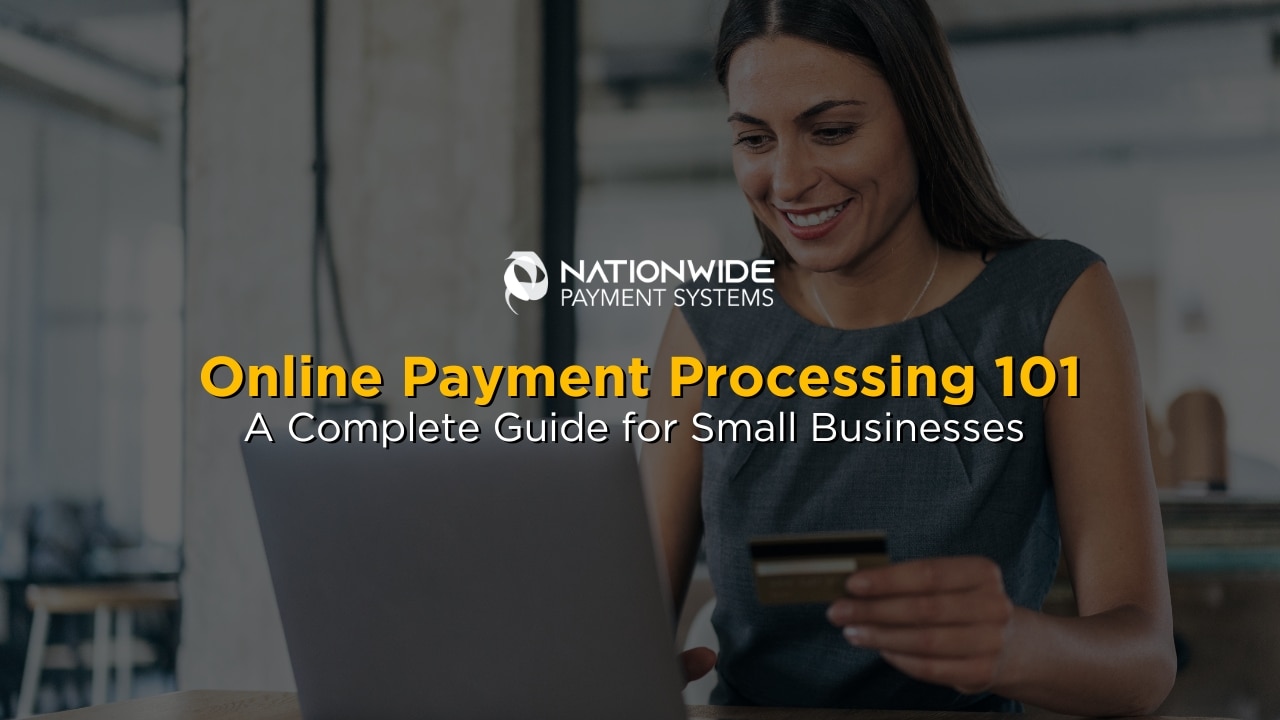Online Payment Processing for Small Businesses: A Complete 2025 Guide
In today’s digital world, accepting online payments is no longer optional—it’s essential. Whether you’re running an online boutique, offering digital services, or managing a brick-and-mortar shop with an e-commerce arm, your customers expect fast, secure, and convenient payment options. That’s where online payment processing comes in.
But what exactly is it? And how can small businesses like yours benefit?
This guide breaks down online payment processing for small businesses in plain English. You’ll learn how it works, why it matters, and how to choose the right setup to grow your business—without needing a tech background.
-
What Is Online Payment Processing?
Online payment processing is the technology that allows your business to accept payments over the internet. When a customer enters their credit card or bank info at checkout, this system moves that money from their account to yours—securely and quickly.
Real-Life Example:
Let’s say you run a coffee shop with online ordering. A customer uses their phone to buy a latte. That simple action triggers a complex series of steps involving a payment gateway, payment processor, and merchant account—all working together to complete the sale.
How Online Payments Work (Step-by-Step)
-
Customer Initiates Payment
They enter their card or bank info at checkout. -
Payment Gateway Encrypts the Info
It securely transmits data to the payment processor. -
Processor Talks to the Bank
The processor checks with the customer’s bank or card network to approve or decline the transaction. -
Transaction Approved or Declined
The customer is notified instantly. -
Funds Sent to Merchant Account
Approved payments land here first. -
Settlement
Funds are deposited into your business bank account—usually within 1–2 days.
What Is a Payment Gateway?
A payment gateway is the secure bridge between your website and the payment processor. It encrypts sensitive card details and routes the info to the next step in the transaction.
Common Payment Gateways:
-
Authorize.net
-
NMI
-
NPS ONE
If you’re on a platform like Shopify or Wix, you may be tied to specific gateways. If you’re using WordPress or WooCommerce, you have more control and flexibility—ideal for working with providers like Nationwide Payment Systems.
What Is a Payment Processor?
The payment processor handles the actual movement of money. It works behind the scenes with card networks (like Visa or Mastercard) and banks to approve and settle transactions.
Some processors—like Stripe, Square, or PayPal—combine processing and gateway services. Others, like Nationwide Payment Systems, provide customizable setups with better support and lower fees for certain business types.
What Is a Merchant Account?
A merchant account is where customer payments are temporarily held before they’re deposited into your business bank account. It acts like a secure holding area, adding protection against fraud, chargebacks, and compliance issues.
Benefits of a Dedicated Merchant Account:
-
Faster settlements
-
Lower fees for high-volume businesses
-
More control over your funds
-
Better fraud protection and reporting
-
Access to dedicated support and a trusted advisor
Why Online Payment Processing Matters for Small Businesses
Accepting online payments gives your business a competitive edge. It makes you more accessible, more trustworthy, and more efficient.
Key Benefits:
-
Improved cash flow – Get paid quickly and track income in real time
-
Customer trust – Secure checkouts build confidence
-
Market expansion – Sell nationally or globally
-
Better conversion rates – Fewer abandoned carts
-
System integration – Sync payments with tools like accounting or inventory software
Top Benefits of Online Payment Processing
Benefit What It Means for You Speed No more waiting on checks or manual invoices Security PCI DSS compliance, encryption, and fraud protection Convenience 24/7 payment acceptance increases sales Automation Sync payments with your software tools Insights Access real-time analytics and customer data Scalability Supports growth without major changes
Security & Compliance Essentials
Handling customer payments means handling sensitive information—and with that comes responsibility. A single security issue could result in major fines or loss of customer trust.
What Is PCI Compliance?
PCI DSS is the standard all businesses must follow when processing credit card data. Even small businesses must ensure compliance to avoid penalties.
Must-Have Security Features:
-
Tokenization (replaces card data with unique tokens)
-
End-to-end encryption
-
Real-time fraud monitoring
-
Two-factor authentication for admin access
Nationwide Payment Systems provides full PCI support and continuous security monitoring for peace of mind.
How to Choose the Right Payment Processor
Choosing the right provider affects everything from how fast you get paid to how secure your business is.
What to Look For:
-
Transparent Pricing
Understand transaction fees, chargebacks, monthly costs, and other potential charges. -
Reliable Customer Support
24/7 access to real people—especially important if you encounter technical issues. -
Scalability
Will the platform support your growth and handle features like subscriptions or multiple currencies? -
Ease of Integration
It should work with your website, shopping cart, and tools like QuickBooks or your CRM. -
Proven Reputation
Look for strong reviews and success stories from similar businesses.
Nationwide Payment Systems checks all these boxes—and offers developer-friendly APIs and a free WooCommerce plugin for fast setup.
Online Payment Processing Trends for 2025
The way we pay online continues to evolve. Stay competitive by understanding the latest shifts in digital payments:
Key Trends:
-
Mobile and contactless payments – Apple Pay, Google Pay, and wearable tech
-
Buy Now, Pay Later (BNPL) – Increases average order size and improves checkout flexibility
-
AI-powered fraud detection – Reduces false declines and enhances security
-
Subscription billing – Ideal for services, memberships, or recurring deliveries
-
Compliance tools – Support for data privacy regulations like GDPR and CCPA
Checklist: How to Set Up Online Payment Processing
-
Choose Your Platform – Shopify, WooCommerce, Wix, etc.
-
Pick a Payment Provider – Prioritize security, support, and integration
-
Apply for a Merchant Account – Gather required business and banking info
-
Integrate Payment Gateway and Processor – Use built-in plugins or APIs
-
Run Test Transactions – Validate checkout, refunds, and receipts
-
Train Your Team – On handling payments, disputes, and support
-
Monitor and Optimize – Use dashboards and reports to fine-tune your system
Success Story: Luna’s Custom Teas
Luna ran a small tea boutique that originally accepted only PayPal and cash on delivery. Her checkout abandonment was high and sales lagged.
After switching to Nationwide Payment Systems, she added credit card payments, Apple Pay, and subscriptions for monthly tea boxes.
Within 6 Months:
-
Cart abandonment dropped 45%
-
Monthly revenue increased 60%
-
Chargebacks declined by 20%
-
Customer satisfaction improved 30%
Final Thoughts
Online payment processing for small businesses is more than a convenience—it’s a growth tool. The right system improves your cash flow, strengthens customer trust, and prepares your business for future success.
Ready to upgrade your payment processing? Start by choosing a provider that understands small business needs and offers the tools to help you scale.
-
CLICK HERE TO FIND MORE ABOUT OUR PROGRAMS
FAQ: Frequently Asked Questions
What is online payment processing?
Online payment processing is the system that allows businesses to accept payments over the internet. It involves several components—like a payment gateway, processor, and merchant account—that work together to securely authorize and transfer funds from a customer’s bank or credit card to the business’s account.
Why do small businesses need online payment processing?
Customers today expect to pay online using credit cards, debit cards, or digital wallets. Online payment processing makes it possible for small businesses to meet that demand, improve cash flow, reduce manual invoicing, and expand their market reach.
What’s the difference between a payment gateway and a payment processor?
A payment gateway encrypts and transmits payment data securely from your website to the processor. A payment processor communicates with banks and card networks to approve or decline the transaction and move the money.
Do I need a merchant account to accept online payments?
Yes—either directly or through a provider. Some platforms like Stripe or PayPal bundle the merchant account and processor together. However, having a dedicated merchant account often provides lower fees, better control, and faster settlements—especially for growing or high-volume businesses.
Is it safe to accept payments online?
Yes, as long as you follow PCI DSS compliance and work with a secure payment provider. Look for features like end-to-end encryption, tokenization, fraud detection, and secure HTTPS connections.