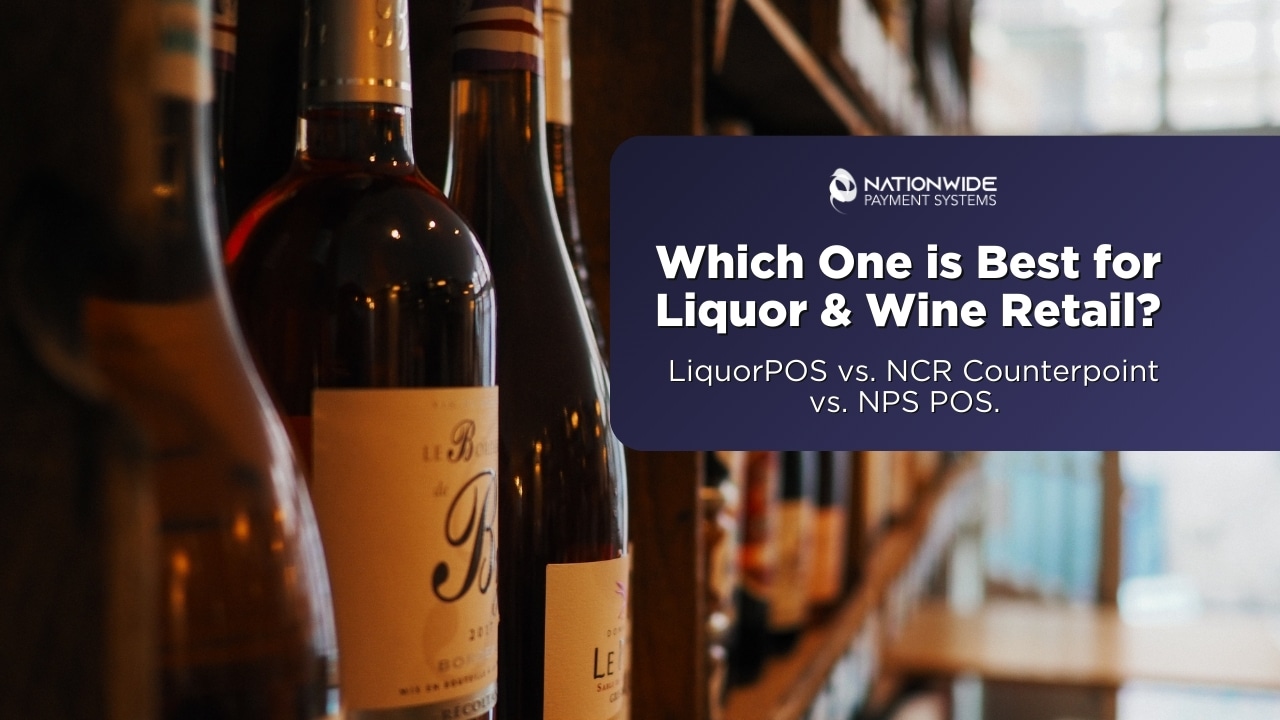Liquor Store POS Showdown: LiquorPOS vs. NCR Counterpoint vs. NPS POS
Which System is Truly the Best for Liquor & Wine Retailers?
Running a liquor store with an extensive wine inventory is no easy feat—especially when you’re managing over 20,000 SKUs, handling both cases and individual bottles, and adhering to complex alcohol regulations. Fortunately, the right Point-of-Sale (POS) system can make your daily operations significantly more efficient.
Today, we will take a closer look at three popular POS systems often favored by liquor store owners:
-
LiquorPOS (by Heartland)
-
NCR Counterpoint
-
NPS POS
This comparison is specifically designed for liquor store operators who need much more than a basic cash register. If inventory control, smart reporting, reliable age verification, and tools to streamline your business are priorities, keep reading to discover which solution might work best for you.
Inventory Management: The Backbone of Any Liquor Store
Effective inventory management is essential for any liquor store’s success. Here’s how these systems stack up:
-
LiquorPOS: Designed with liquor stores in mind, LiquorPOS tracks cases, bottles, and packs under a single SKU. Moreover, it automatically adjusts your inventory when you sell individual bottles from a case. With strong search functionality by brand, distributor, or category, managing your wine selection becomes far easier.
-
NCR Counterpoint: When it comes to handling large inventories, NCR Counterpoint truly excels. It supports multiple units of measure—like bottles, six-packs, or cases—with unlimited SKUs. Additionally, its automated purchase orders and vendor management tools simplify the restocking process for a vast wine inventory.
-
NPS POS: Although it offers basic inventory tracking through barcode scanning and a price book system, NPS POS lacks the advanced tools larger stores often need, such as case-break management or inventory automation. It is, however, suitable for smaller or mid-sized retailers.
Performance Under Pressure: Managing 20,000+ SKUs
When your liquor store boasts a vast inventory, the ability to efficiently manage 20,000 SKUs is paramount.
-
LiquorPOS performs well for single-location stores with 20,000 SKUs, provided you have good hardware.
-
NCR Counterpoint, however, is built for scalability. It effortlessly handles unlimited SKUs across multi-store environments without performance issues.
-
NPS POS can manage up to 8,000 SKUs on its basic system but can stretch to 20,000 SKUs with a more powerful setup.
Age Verification & Compliance Features
Compliance with alcohol regulations is non-negotiable. In this area, the three systems offer varying strengths:
-
LiquorPOS comes with built-in ID scanning for alcohol sales, keg deposits, and alcohol-specific reporting.
-
NCR Counterpoint offers highly configurable ID prompts and can integrate with scanners, making it adaptable to various state and local laws.
-
NPS POS, on the other hand, includes age verification prompts at checkout. Its barcode scanner doubles as an ID scanner, eliminating the need for extra equipment.
Reporting & Analytics: Gaining Insights Into Your Business
As a liquor store owner, understanding your sales trends and inventory performance is crucial.
-
LiquorPOS focuses on liquor-specific reports, such as sales by brand, profit margins, and slow-moving inventory.
-
NCR Counterpoint provides advanced dashboards, real-time reporting, custom alerts, and multi-store analytics.
-
NPS POS includes basic sales and inventory reports, with more advanced analytics available as a paid add-on.
Ease of Use: Training Your Team
No matter how powerful a system may be, ease of use is essential for smooth daily operations:
-
LiquorPOS is highly user-friendly, making it easy for store staff to learn and operate.
-
NCR Counterpoint, while modern in design, requires training for its advanced setup. However, once configured, it works seamlessly.
-
NPS POS is simple and intuitive, allowing most employees to learn it quickly. It is particularly well-suited for small businesses and first-time POS users.
Integrations: Adding More Power to Your System
Integrations can enhance your POS system’s functionality:
-
LiquorPOS supports online ordering, loyalty programs, gift cards, and QuickBooks via add-ons.
-
NCR Counterpoint offers an open API, enabling integrations with eCommerce platforms, accounting systems, loyalty programs, and marketing tools.
-
NPS POS includes a built-in online store platform and loyalty program, but it has fewer third-party integrations as it functions more like an all-in-one system.
Hardware & Deployment Options
The hardware setup and deployment flexibility can make or break your experience:
-
LiquorPOS runs on Windows-based hardware and is typically deployed on-premise.
-
NCR Counterpoint provides both on-premise and cloud-hosted options, offering compatibility with a variety of hardware configurations.
-
NPS POS is available as an all-in-one bundle, including a touchscreen, scanner, and printer. It’s cloud-connected and receives automatic updates.
CLICK HERE TO FIND MORE ABOUT OUR PROGRAMS
FAQ: Frequently Asked Questions
Why do I need a specialized POS system for my liquor store?
Liquor stores deal with unique challenges like managing large inventories, tracking cases and bottles, and ensuring compliance with alcohol laws. A specialized POS system provides tools like age verification, inventory control, and alcohol-specific reporting, simplifying operations and helping your business succeed.
Which POS system is best for a large inventory?
If your store has a large inventory (20,000+ SKUs), NCR Counterpoint is ideal because it’s built for scale and supports unlimited SKUs across multiple locations. LiquorPOS handles large inventories well for single-location stores, while NPS POS is better suited for smaller inventories or simpler needs.
How do these systems handle age verification?
-
LiquorPOS: Includes built-in ID scanning for alcohol sales.
-
NCR Counterpoint: Offers configurable ID prompts and integrates with scanners.
-
NPS POS: Includes age verification prompts at checkout and doubles as an ID scanner.
Are these systems user-friendly?
-
LiquorPOS: Designed for ease of use and quick staff training.
-
NCR Counterpoint: Requires initial setup training but offers excellent usability afterward.
-
NPS POS: Simple and intuitive, perfect for beginners or small businesses.
Which POS system is most budget-friendly?
NPS POS is the most cost-effective option, with upfront hardware starting at $199 and monthly fees ranging from $19.95 to $49.95. LiquorPOS and NCR Counterpoint are higher-priced but offer more advanced features for larger or high-volume stores.