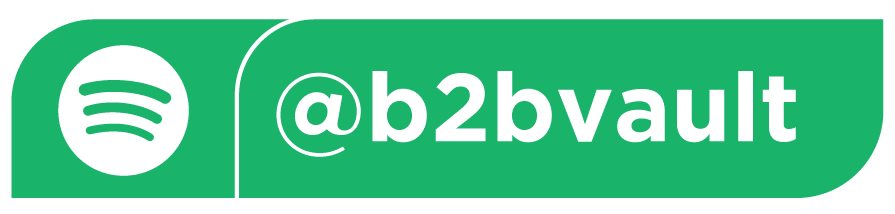Customized Point of Sale Systems

In today’s competitive business landscape, having a reliable and efficient point of sale system is essential for any retail or hospitality establishment. But with the increasing demand for personalized customer experiences, standard off-the-shelf systems may no longer meet the unique needs of every business. That’s where customized point of sale systems come into play.
In this comprehensive guide, we will delve into the world of customized point of sale systems, exploring why businesses should consider them, the benefits they offer over standard systems, and real-life case studies of successful customization. We will also discuss the key features to look for in a customized point of sale system, as well as the step-by-step process of implementing and maintaining one.
Why should businesses opt for customized point of sale systems? Understanding the specific needs of your business is crucial when it comes to choosing the right system. Every industry and every business are unique, with different workflows, inventory management requirements, and customer relationship management strategies. Customized systems allow businesses to tailor their point-of-sale solution to fit their individual needs, providing a more seamless and efficient operation.
The benefits of customized point of sale systems extend beyond just meeting specific requirements. These systems offer enhanced functionality, improved reporting and analytics capabilities, and increased flexibility for growth and scalability. Through case studies of successful customization, we will showcase how businesses have achieved better customer experiences, streamlined operations, and increased revenue by implementing a customized point of sale system.
When looking for a customized point of sale system, it’s important to consider key features that will drive your business forward. We will delve into the essential features such as inventory management, customer relationship management (CRM), payment processing, and reporting and analytics. Understanding these features and their potential impact on your business will help you make an informed decision when selecting a provider.
Implementing a customized point of sale system requires careful planning and execution. We will guide you through the step-by-step process, from identifying your business needs to choosing a provider, system design and development, testing, and deployment. Additionally, we will discuss the importance of maintaining and upgrading your system, including regular check-ups, software updates, hardware upgrades, and staff training.
In this comprehensive guide to customized point of sale systems, we aim to provide businesses with the knowledge and insights needed to make informed decisions about their point-of-sale solutions. Whether you are a small boutique retailer or a large restaurant chain, understanding the benefits and practicalities of customization will empower you to take your business to new heights. So, let’s dive in and explore the world of customized point of sale systems together.
Introduction to Customized Point of Sale Systems
A point of sale (POS) system is a critical component of any business that involves sales transactions. It is the software and hardware combination that allows businesses to process sales, manage inventory, track customer data, and generate reports. However, a standard off-the-shelf POS system may not always fulfill the unique requirements of every business.
In this section, we will provide an introduction to customized point of sale systems. We will explore what they are, how they differ from standard systems, and why your businesses should consider opting for customization.
- What is a customized point of sale system?
- Definition and overview of a customized POS system.
- How it differs from a standard off-the-shelf system.
- The level of customization available in a customized POS system.
- Benefits of customized point of sale systems
- Improved efficiency and productivity.
- Enhanced customer experience.
- Streamlined workflows and operations.
- Better integration with existing systems.
- Scalability and flexibility for future growth.
- Industries that can benefit from customized POS systems
- Retail: including fashion, electronics, grocery, and specialty stores.
- Hospitality: restaurants, cafes, bars, and hotels.
- Service-based businesses: salons, spas, fitness centers, and more.
- Healthcare: pharmacies, clinics, and medical practices.
- Other industries with specific needs and requirements.
- Challenges and considerations
- Cost implications of customization.
- Time and resources required for implementation.
- Technical expertise and support.
- Potential limitations and risks of customization.
- Real-life examples of successful customization
- Case studies of businesses that have benefited from customized POS systems.
- Specific challenges they faced and how customization addressed those challenges.
- Measurable outcomes and improvements achieved through customization.
Understanding the concept and benefits of customized point of sale systems is crucial before delving into the specifics. By providing businesses with the necessary foundation, this section will set the stage for the subsequent sections, where we will explore the key features, implementation steps, and maintenance of these systems. Let’s now dive deeper into why your business should consider opting for customized point of sale systems.
Why You Should Go for Customized Point of Sale Systems?
When it comes to choosing a point of sale (POS) system for your business, you may wonder why you should opt for a customized solution instead of a standard off-the-shelf system. In this section, we will explore the reasons why businesses should consider going for customized point of sale systems.
- Understanding the Business Needs for Customization
- Assessing the unique requirements of your business.
- Identifying specific workflows, processes, and functionalities that need customization.
- Analyzing the limitations of standard POS systems in meeting your business needs.
- Benefits of Customized Systems over Standard Ones
- Tailored to fit your business: Customized systems can be designed to match your specific industry, business model, and operational requirements.
- Enhanced efficiency and productivity: Customized systems streamline workflows, automate processes, and eliminate manual tasks, leading to increased efficiency and productivity.
- Improved customer experience: Customization allows you to create personalized experiences for your customers, such as loyalty programs, targeted promotions, and customized receipts.
- Integration with existing systems: Customized systems can be seamlessly integrated with your existing software, hardware, and business management solutions, providing a unified ecosystem.
- Scalability and futureproofing: Customized systems can be designed to accommodate the growth and evolving needs of your business, ensuring long-term scalability and flexibility.
- Case Studies of Successful Customization
- Real-life examples of businesses that have implemented customized point of sale systems.
- Discussing the challenges, they faced standard systems and how customization addressed those challenges.
- Highlighting the specific benefits and improvements achieved through customization, such as increased sales, improved customer satisfaction, and streamlined operations.
By understanding the business needs for customization and the advantages it offers over standard solutions, businesses can make informed decisions about their point-of-sale systems. Customized systems provide flexibility, efficiency, and tailored experiences that can give your business a competitive edge. In the next section, we will delve into the key features you should look for in a customized point of sale system.
Key Features You Need in a Customized Point of Sale System
When considering a customized point of sale (POS) system for your business, it is crucial to understand the key features that will drive your operations and provide the functionality you need. In this section, we will explore the essential features to look for in a customized POS system.
- Inventory Management
- Real-time inventory tracking: The ability to monitor inventory levels, track stock movements, and receive low stock alerts in real-time.
- Product variations and attributes: The capability to manage different variations of products, such as sizes, colors, and styles, and assign specific attributes to each variant.
- Purchase order management: Streamlining the process of creating, receiving, and tracking purchase orders to ensure accurate inventory replenishment.
- Barcode scanning and labeling: Integration with barcode scanners and the ability to generate and print barcodes for efficient inventory management.
- Customer Relationship Management (CRM)
- Customer database: A centralized system to store customer information, including contact details, purchase history, preferences, and loyalty program data.
- Customer segmentation: The ability to categorize customers based on various criteria, such as demographics, purchase behavior, and loyalty level, for targeted marketing campaigns.
- Loyalty programs: Customizable loyalty programs to reward customers, track points, and provide personalized offers and discounts.
- Customer communication: Tools for sending automated email notifications, personalized messages, and targeted promotions to engage with customers.
- Payment Processing
- Multiple payment options: Support for various payment methods, including credit cards, debit cards, mobile wallets, and contactless payments.
- Integration with payment gateways: Seamless integration with popular payment gateways to ensure secure and reliable transactions.
- Split payments: The ability to split a single transaction between multiple payment methods, such as cash and credit card.
- Refunds and exchanges: Streamlined processes for handling refunds, exchanges, and store credits to provide excellent customer service.
- Reporting and Analytics
- Sales reports: Comprehensive reports on sales performance, including daily, weekly, monthly, and yearly sales figures, product performance, and sales trends.
- Inventory reports: Detailed insights into inventory levels, stock turnover rates, and inventory valuation to optimize stock management.
- Customer analytics: Analysis of customer behavior, purchase patterns, and lifetime value to drive targeted marketing strategies and customer retention efforts.
- Dashboard and analytics tools: User-friendly dashboards and analytics tools to visualize data and make informed business decisions.
By prioritizing these key features, you can ensure that your customized POS system meets the specific needs of your business. The next section will cover the step-by-step process of implementing a customized point of sale system, from identifying your business needs to deploying the system.
Steps to Implement a Customized Point of Sale System
Implementing a customized point of sale (POS) system requires careful planning and execution to ensure a successful integration into your business operations. In this section, we will discuss the step-by-step process of implementing a customized POS system.
- Identifying Business Needs
- Assessing your current POS system: Evaluate the strengths and weaknesses of your existing system to identify areas for improvement and customization.
- Defining your requirements: Identify the specific functionalities and features you need in a customized POS system based on your business requirements, industry, and customer expectations.
- Setting goals: Establish clear objectives for implementing the customized POS system, such as improving efficiency, enhancing customer experience, or increasing sales.
- Choosing a Provider
- Researching and evaluating providers: Conduct thorough research to identify reputable providers of customized POS systems that have experience in your industry.
- Requesting proposals and demos: Reach out to potential providers and request detailed proposals that outline their customization capabilities, pricing, support services, and timelines. Schedule demos to see the system in action.
- Checking references and reviews: Seek feedback from existing clients of the providers you are considering gauging their satisfaction level and the provider’s reliability.
- System Design and Development
- Collaborating with the provider: Work closely with the chosen provider to design and develop a customized POS system that aligns with your identified business needs and requirements.
- User interface (UI) and user experience (UX) design: Ensure that the system is intuitive, user-friendly, and visually appealing for your staff and customers.
- Integration with existing systems: Coordinate with the provider to integrate the customized POS system seamlessly with other software, hardware, and business solutions you currently use.
- Testing
- Internal testing: Conduct thorough testing of the customized POS system within your organization to identify and resolve any bugs, glitches, or issues before going live.
- User acceptance testing (UAT): Involve key stakeholders and end-users in the UAT process to ensure that the system meets their expectations and functions as intended.
- Iterative improvements: Collaborate with the provider to address any feedback or issues that arise during testing and make necessary adjustments to enhance system performance.
- Deployment
- Staff training: Provide comprehensive training sessions for your staff to ensure they are proficient in using the new customized POS system and understand its features, functionalities, and workflows.
- Data migration: Coordinate with the provider to safely and accurately transfer data from your existing system to the new customized POS system, ensuring a seamless transition.
- Go-live plan: Develop a detailed plan for the system’s go-live, including communication with staff and customers, monitoring for any initial issues, and providing support during the transition period.
- Ongoing support and maintenance: Establish a support agreement with the provider to address any technical issues, provide software updates, and ensure the system’s smooth operation over time.
By following these steps, you can effectively implement a customized point of sale system that meets your business needs and enhances your operations. The next section will cover the crucial aspects of maintaining and upgrading your customized POS system to ensure its long-term success.
Maintaining and Upgrading Your Customized Point of Sale System
Once you have successfully implemented a customized point of sale (POS) system for your business, it is essential to establish a plan for maintaining and upgrading the system to ensure its continued effectiveness. In this section, we will discuss the key aspects of maintaining and upgrading your customized POS system.
- Regular System Check-ups
- Conduct routine system checks: Regularly review the performance of your customized POS system to identify any potential issues or areas for improvement.
- Perform data integrity checks: Verify the accuracy and integrity of your data by conducting periodic audits and reconciliations to ensure the system’s reliability.
- Monitor system security: Implement robust security measures, such as firewalls, encryption, and user access controls, to protect sensitive data and prevent unauthorized access.
- Software Updates
- Stay up to date with software releases: Regularly monitor for software updates and new versions released by your POS system provider.
- Test updates in a controlled environment: Before applying software updates to your live system, test them in a controlled environment to ensure compatibility and stability.
- Schedule updates during off-peak hours: Plan software updates during periods of low business activity to minimize disruptions to your operations.
- Hardware Upgrades
- Assess hardware requirements: Regularly evaluate the hardware components of your customized POS system to determine if any upgrades are necessary.
- Consider scalability and future needs: Anticipate future growth and evolving business needs when planning hardware upgrades to ensure long-term compatibility and efficiency.
- Coordinate with your POS system provider: Consult with your provider to identify compatible hardware options and ensure seamless integration with your customized system.
- Training Staff
- Continuous staff training: Provide ongoing training sessions for your staff to keep them updated on new features, functionalities, and best practices related to your customized POS system.
- Addressing staff feedback and concerns: Encourage open communication with your staff to address any questions, concerns, or challenges they may have with using the system effectively.
- Empowering staff to utilize system capabilities: Educate and empower your staff to leverage the full potential of the customized POS system to enhance customer experiences and streamline operations.
By prioritizing maintenance and upgrades, you can ensure the optimal performance and longevity of your customized POS system. Regular check-ups, software updates, hardware upgrades, and ongoing staff training will contribute to the system’s continued success. In the next section, we will conclude our comprehensive guide by summarizing the key takeaways and emphasizing the importance of customized point of sale systems in today’s business landscape.
Every business has specific needs, and you should consider what you need a system designed for a restaurant that is not geared for a retail store and visa versa and features you need in a retail location selling tobacco products needs specific features. Whereas a bar needs features that are not in every restaurant’s software.
Consulting with a knowledgeable organization can help you make the right choices as well as finding a system that fits into your budget and has the features you need to run your business, grow your business and save your business money!